Table Paging
Table paging is a variant on group paging, originally developed for the Coaster TX. With table paging, any number of pagers can be assigned to the same table, and all assigned pagers will be paged simultaneously when a page is sent. In this way, table paging is similar to group paging.
While group paging allows a pager to be assigned to up any of 5 groups numbered 1 through 98, table paging allows a pager to be assigned to any number of tables numbered 1 through 1000. Additionally, assigning a pager to a table is not a programming page, so the pager does not have to be reset to be assigned to a table (although it does have to put into table assign mode).
All table paging messages are sent to the system capcode. A prefix on the beginning of the message indicates the page is a table page.
NoteTable paging is currently only supported on the 4-line alphapager. Table paging support was added in alphapager firmware version 1.15.
Assigning Tables
To assign a table to a pager, the pager must be put into table assign mode. This is done by holding down any two buttons on the pager for two seconds while the pager is turned on. A message will be displayed on the screen indicating that tables can be assigned.
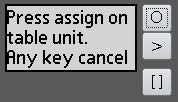
The format of a table assign message is:
[#ttttt]\fT96where:
tttttis the table number in decimal, left padded with 0s to 5 digits\fis an ASCII form feed character(0x14)
Example
The following message sent to the system capcode will assign table 109 to any pager in table assign mode:
[#00109]\fT96Paging Tables
Table pages are sent to the system capcode. The prefix at the beginning of the message indicates the table number. This prefix is stripped off before being displayed on assigned pagers. Alert overrides may be used with table pages.
The format of a table page message is:
[#ttttt]msgwhere:
tttttis the table number in decimal, left padded with0s to 5 digitsmsgis the message to display on the pager, along with any alert override sequences
Example
The following example sent to the system ID pages all pager assigned to table 789 with the message "Drink refill #789":
[#00789]Drink refill #789Updated 3 months ago
