Introduction
Starting with version 8.4.100.27, the T7470 provides a CoAP server to access the Guest Session API and a REST interface to operating the transmitter for integration like Purchase Ordering Systems (POS) or Kitchen Display Systems (KDS).
What is CoAP?
CoAP (RFC 7252) is a standard binary protocol that is typically performed under UDP, as is the case with the T7470. A request in CoAP to a server is similar to an HTTP request in that a CoAP request can contain a method (GET, POST, PUT, DELETE, OBSERVE), options (Headers in HTTP), and a request body.
A response provided in CoAP also has a response code (i.e. 2.00 == 200 OK) and a response body.
The biggest difference other than the binary format is that CoAP is inherently asynchronous. Requests and responses can be made in NON (Non-confirmable) or CON (Confirmable) formats which affects the behavior of the client and transmitter in regards to ACK (acknowledgements) and re-transmissions.
Depending on the integration, a library used to interact with the T7470 may handle that behind the scene or some aspects may need to be handled by the developer when integrating.
What is Guest Sessions?
Guest Sessions is a wait list system that can be utilized in restaurants, hospitals, or any place that needs a system to help them organize people or groups into "sessions" and gain insight into the serving time and average delay that occurs at a location with customers entering and exiting.
Currently, a session has three states: started, notified, and cleared.
These sessions can be managed and used by potential integrator who can add value on top of each session within their own solution to provide additional information and details while benefiting from the ability to traditionally page customers.
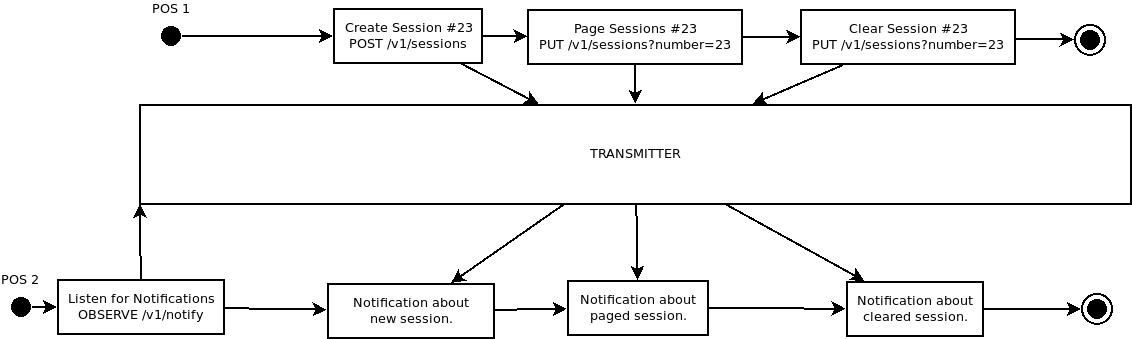
With Guest Sessions, it's possible to coordinate and sync sessions.
How to Upgrade to use Guest Sessions
If a customer or provider has an old version of the T7470, they must upgrade to the latest version in order for a third party system to use the CoAP API.
- Press Setup on the keypad.
- Enter pass code.
- Press 2 on keypad to enter Diagnostics.
- Press F2 on keypad to go down.
- Press 2 on keypad (FW Upgrade) to perform firmware upgrading.
How to enable CoAP / Guest Sessions
As of 8.4.100.27, the default network API mode is set to LRSN. To switch to CoAP:
- Press Setup on the keypad.
- Enter pass code.
- Press 1 on keypad to enter System.
- Press 3 on keypad to enter Guest Session menu.
- Press 1 on keypad to Enable.
- If Guest Sessions is not enabled, it will display:
Guest Sessions is disabled. Enable? Yes No
- Confirm or deny by selecting Yes (F1) or No (F4)
- Unplug and replug the transmitter power.
The steps performed will enable networking if it is not already enabled, set the mode to DHCP, and set the API mode to CoAP. If there is a specific network configuration required, navigate from Setup -> Other -> Network -> Config Network to configure how the transmitter is to connect to a network.
Updated over 7 years ago
